(reading time: < 1 min)
When Synth1 Librarian opens for the first time, it doesn’t know where the actual Synth1 DLL and zip/bank files are, so these settings need to be provided (use the file browser buttons circled in the image):
The plugin needs to be restarted after changing these settings (or better still, restart your DAW/host), and then you can build your patch library.
UPDATE Feb 02, 2018:
Some users have reported better success when running their DAW/host in Admin mode (i.e. “Run as Administrator“). If you run into problems initially, see if running in Admin mode helps.

51 comments to “Configuring Synth1 Librarian for the first time”
Olli - January 29, 2018
Hi,
thank you for this. 🙂 (just discovered via KVR)
I have a question: As you likely know there are two ways to associate banks with Synth1:
1. as external .zip
2. internally, where the paths to the banks are stored in the Synth1.ini file
Currently I have only a few banks stored via 1., this works fine with Synth1 Librarian, but the vast majority I have currently stored via 2. which it doesn’t recognize. (The ‘Synth1 INI file’ path is correct in Synth1 Librarian).
Is this expected (i.e. does it only work with external banks) or am I doing something wrong ?
Thanks.
neutrino.sky - January 29, 2018
At this time, Synth1 Librarian only works against the zipbank folder, not the individual soundbank folders (personally, I’m too lazy to use the soundbank folders!)
You could manually create zip files from your individual soundbank folders, and drop the zip files into the zipbank folder. That would allow Synth1 Librarian to discover them.
Hope that helps 🙂
Olli - January 30, 2018
It sure helps, thanks.
farthin - February 2, 2018
Hello,
When I a start the librarian for the first time, I get this line “Could not find a part of the path ‘C:\Users\myname\AppData\Local\Temp\_Synth1ExtractedPatches’.
It is extracting the zip files to \Temp\synth1\zip and then can’t find them apparently.
This is such a great idea and certainly one of those things where it fills an obvious need. There are so many presets it makes them hard to use. Funny.
neutrino.sky - February 3, 2018
Hi,
Sorry you’re getting this error. The path in the message is the one that should be used. Behind the scenes, the code uses this call:
https://msdn.microsoft.com/en-us/library/system.io.path.gettemppath(v=vs.110).aspx.
There’s a section that describes how it determines the location.
I’m not sure why the librarian is using \Temp\synth1\zip instead. Puzzling, for sure. Some suggestions:
Let me know how you get on.
Robert De Mul - February 4, 2018
Answer to farthin “When I a start the librarian for the first time, I get this line “Could not find a part of the path ‘C:\Users\myname\AppData\Local\Temp\_Synth1ExtractedPatches’.”
Had exactly the same problem!
Start “Live” as administrator: for me resolved the problem
Regards
neutrino.sky - February 4, 2018
Thanks for finding this solution! I’ll add it to the FAQ 🙂
Montag - February 4, 2018
Hello
I have a similar problem that Farthin. When I try to init, apparently the Librarian plugin finds Synth 1 and Zip Patches and so on correctly but when I want to build the library I get:
Could not find a part of the path „C:\Users\[myusername]\AppData\Local\Temp\_Synth1ExtractedPatches
Indeed that path does not exist. The one that seems to be similar is: c:\Users\[myusername]\AppData\Local\Temp\synth1\zip\
It seems like you have hardcoded something in the plugin and when user config is different it throws that error
My config Win10x64, DAW/host: Reaper.
I also noticed that running the librarian seems to destroy the soundbank00 that comes by default with synth1
neutrino.sky - February 4, 2018
See Robert De Mul’s answer regarding the “Could not find a part of the path” error.
With regards to soundbank00: the Librarian doesn’t destroy the folder, it just redirects that soundbank to another folder, which is how the Librarian sends selected Patches to Synth1. Your original soundbank folder remains unaffected.
farthin - February 5, 2018
I should have given more complete information in my earlier post.
I am also using Windows 10 64 and Reaper.
The path that it is writing the extracted zip file to is “C:\Users\[myusername]\AppData\Local\Temp\synth1\zip”. I have plenty of room on my drive.
I already run Reaper as administrator because of issues I had with another plugin.
I got it to run in Reaper by first opening it in vsthost (not changing user profiles) and then building the database there. When it was done I closed it and opened the librarian in Reaper and it found the right path. If I have to rebuild the database, I think I will probably have to repeat the process in vsthost first. It did not like building in Reaper when I tried running it
Otherwise it seems to work. Haven’t tried all the functions but it seems good.
Thanks for the suggestions.
neutrino.sky - February 6, 2018
Thanks for the feedback. I had assumed that DAWs/hosts would handle plugins in pretty much the same way, but clearly that’s not the case. I’ll investigate this further, and hopefully find a solution for the next release.
Jeff Evans - February 9, 2018
I am trying to install Synth 1 Librarian into an older Win XP machine 32 bit. I am getting the message that the Microsoft NET component is not compatible with this machine. I did download the latest version. Despite getting this message I continued with the installation but the plugin does not show up anywhere.
Should I have downloaded a previous version perhaps.
I do have a 64 bit Win 7 machine but I am a professional user so I cannot risk installing something that might mess with my system hence the reason I tried it on the Win XP machine first. I use the Win XP machine as a virtual instrument most of the time and it works perfectly in that mode. I would like to be able use this on the Win XP machine.
If it won’t run on an XP machine perhaps you need to alert people as to the system requirements.
Thanks
neutrino.sky - February 9, 2018
Thanks for your comment. I don’t have access to a variety of OSes, so I’ve been waiting for comments such as yours to give me direction on minimum requirements.
You’re right though: this table shows that Windows 7 SP1 is the minimum supported OS for .Net 4.6.1.
Synth1 Librarian has always used .Net 4.6.1 (you would have the same issue with previous versions of the plugin), and it would take a lot of rework to make Synth1 Librarian run on Windows XP (which, incidentally, went out of extended support in 2014).
Sorry!
Jeff Evans - February 10, 2018
HI there. OK no worries. I can understand as XP is quite out of date now. Although it still works perfectly for me and as a virtual instrument also pretty cool.
Some are saying you have to install the librarian program right inside the folder where Synth 1 lives. Is that true or not. When you first go to install, it just puts it where it wants to rather than inside the Synth 1 folder. I suppose it would not know where your Synth folder is anyway! Will it still work fine outside your Synth 1 folder and then just point to the DLL and Zip libraries.
neutrino.sky - February 13, 2018
Hi Jeff,
The Librarian is designed to work from any folder, as long as your DAW can find it. I always keep my VSTs in a folder on a separate partition, and the Librarian sits in a folder alongside the Synth1 folder – no nested folders needed. As long as your DAW can find both VSTs, it shouldn’t matter where you install it – that’s the reason for the configuration options.
My educated guess: the other users got lucky, because their DAWs scanned inside the Synth1 folder and happened to find Synth1 Librarian there.
Hope that helps!
DOl - February 21, 2018
Hello, i cant get the Librarian to run under Mixcraft 8 Pro………….. :-////
Everytime i get new errors. every other program running fine, so it must be the programcode.
i installed every necessary runtime but it does not work.
neutrino.sky - February 22, 2018
I just downloaded the trial of MixCraft 8 Pro, and was able to load Synth1 Librarian without errors:
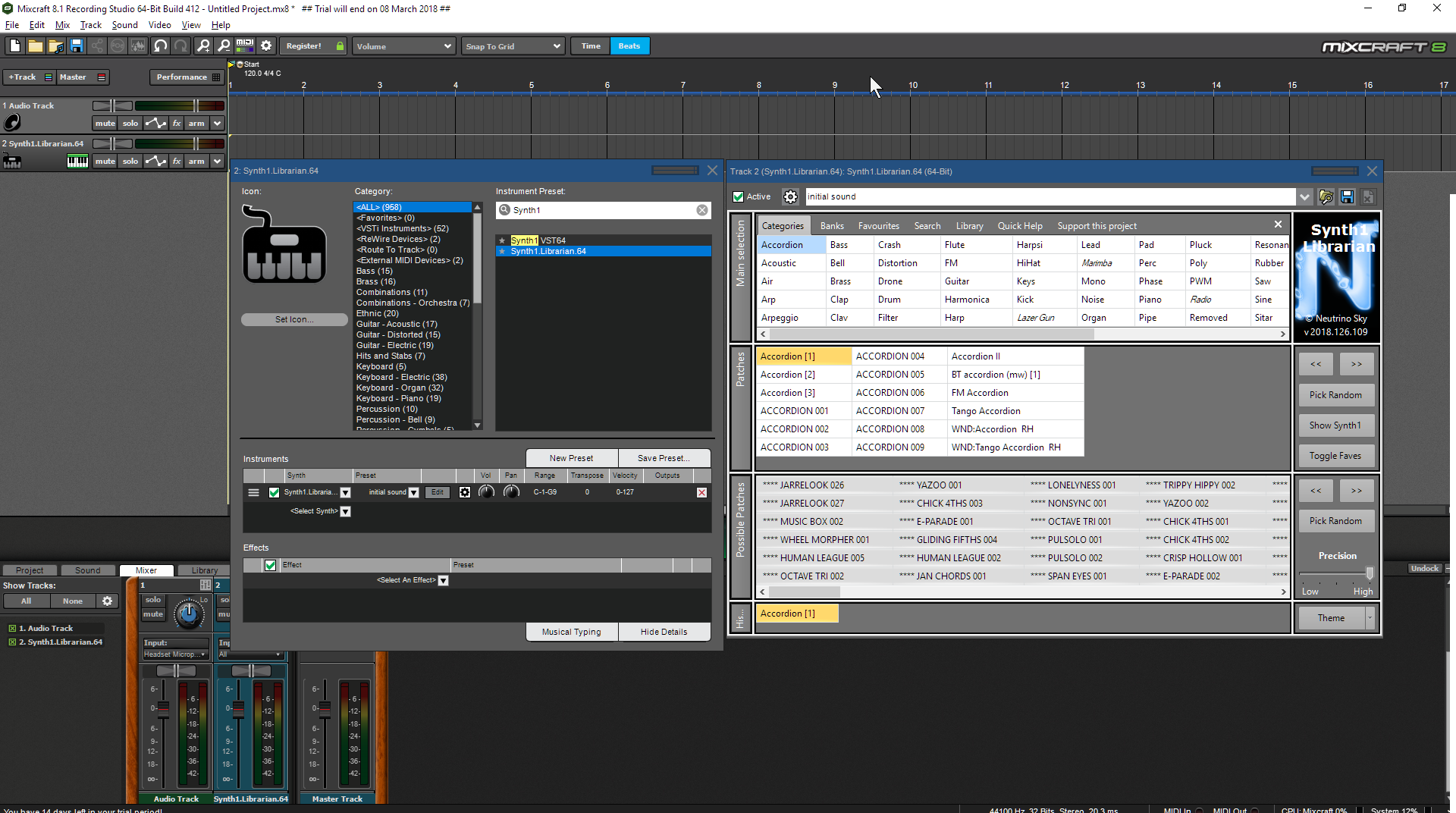
Some ideas:
1) Check that Mixcraft knows where the Synth1 Librarian VST is installed (Preferences -> Plug-Ins -> Edit VST/VSTi Folders)
2) If that doesn’t work, try running Mixcraft as Administrator
3) If that doesn’t work, post the exact steps you followed before you got the error, and the detail of the error itself
DOI - February 22, 2018
hello, i tried everything how you described.
i installed the runtime first, after that i tried the archive – that didnt work.
after that i tried the installer – that didnt work too and the same error occurs everytime.
heres a picture of the error:
picload(dot)org/view/dadlicol/librarian[dot]jpg{dot}html
neutrino.sky - February 22, 2018
From the error message, it looks like Synth1 Librarian can’t detect Synth1’s settings file.
Do you have the Synth1 VST installed on your machine already? Can you confirm that it loads in MixCraft, and that you can see/play the presets? When you run Synth1, it will create it’s settings file. After that, try running Synth1 Librarian again, and see if it picks up.
DOI - February 22, 2018
OOOOMMGGGG, you are absolutely right !!! :)) unbelievable i tried and tried and it was so simple x-)
i never executed “initsettings.exe” which was in the same folder as the synth1.dll till now. it created the settings-file, how you said, and it finally loaded without errors – it make sense now.
and now… it works <3<3 i couldnt look in deep but i made a first build of the library and it seem to look and work simple perfect. what a nice intention and realization, this could be a very useful and often used plugin! ill try and test it the next days! great extension and development for synth1,why i didnt heard of it earlier??
first impressions: FANTASTIC ! for this moment aHUGE thanks for your generous and very fast help! superb!
ZanyLogic - May 31, 2018
Hi, I’m running Windows 10 64-bit and LMMS is my DAW. I was able to load up Synth 1 just fine in LMMS but when I try to open Synth 1 Librarian, it just gives me an empty black window. I downloaded the latest version available right row and installed using the EXE file. I’m pretty stumped.
neutrino.sky - May 31, 2018
Hi, I’ve just tested this myself (LMMS 32 and 64bit), and you’re right – the window remains black.
It seems to be a rendering issue, because I can see that Synth1 Librarian actually loads behind the scenes. I’ll try to look into this, but I’m not hopeful of finding an easy fix 🙁
In the meantime, maybe you could use SaviHost (http://www.hermannseib.com/english/savihost.htm) to run Synth1 Librarian in isolation? You can use that to search/audition patches, and then manually load that patch into LMMS + Synth1. It’s not ideal, but it’s better than nothing…
ZanyLogic - June 1, 2018
Thanks for providing a workaround. I booted it up and it works pretty well. I’ll make do with it.
DarseZ - August 13, 2018
Hello NeutrinoSky and thank you for a really inspired and helpful application!
For some reason I can only use it under admin mode in Reaper. Is there any chance there’s an alternative to this? Admin mode unfortunately cripples other functionality (drag and drop) which makes it difficult to use in day-to-day work.
Thanks! D
neutrino.sky - August 13, 2018
Can you tell me what happens when running in non-Admin mode? Does Synth1 Librarian stop sending patches to Synth1?
As a possible workaround, you could use SAVIHost to run Synth1 Librarian instead, and use that instance to organise your patch library.
Kevin - October 2, 2018
Hi,
I think what you created and the way you presented it was excellent! I’m having fun with SYNTH1 and am desperate for your Librarian.
Unfortunately, I’m receiving a problem with my host(s) (Reaper(x64) and MIDIculous Pro (VST capable)) loading your libraries. Both load SYNTH1 just fine. When The “SYNTH1 Librarian” folder is in the scan path, I receive a message window:
“System.Reflection.TargetInvocationException”…. and a slew of messages referencing the Jacobi.. and NeutrinoSky…. files. I have a .jpg of the message box, and I made a ~10 second video of the message:
https://www.youtube.com/watch?v=w4xui6bJLqY
I’ve installed the .NET code, etc. as you recommend, and did a complete refresh based on a link you provided in one of your responses, and I’ve reinstalled Librarian.
I think I’ve got the (Windows7 64-bit) environment correct and up-to-date.
I’d love to try your Librarian. Do you have any suggestions or recognize this problem?
Thank you very much!!
neutrino.sky - October 3, 2018
Hi,
I tested the latest version of Synth1 Librarian (2018_909) on a vanilla Win7 64 bit machine with Reaper 64 bit, and couldn’t reproduce the problem.
The only suggestions I have are:
Kell - October 6, 2018
Hi, i have a problem, the Synth Librarian dont seem to recognize any of my .sy1 archives.
That’s what happens:
[IMG]https://ibb.co/hMqKjK[/IMG]
I think it can be something about the zipbank, but i dont know.
neutrino.sky - October 6, 2018
Hi, there should be a more detailed message in the log file located under %APPDATA%\Synth1 Librarian <32|64>.net\logs\logfile.txt.
If you can provide the extract of the error message from there, I might have a better idea of what failed.
BTW, confirm that you’ve got Synth1 configured correctly. See my post here: https://neutrinosky.com/2018/02/07/help-why-isnt-synth1-librarian-sending-patches-to-synth1/
Kell - October 8, 2018
It could be something simple cause I have no idea what im doing tbh.
logfile:
https://ibb.co/fskHb9
Synth1 program list:
https://ibb.co/k4ZFUU
Btw, my TempPatches folder is empty in AppData.
(Sorry i’ve i sent to you too much replys, i dont know use this web neither xD)
neutrino.sky - October 8, 2018
I think it might be access permissions to your VST folder (which is under Program Files, which is a restricted folder). Here’s what I would do:
1) Create a new location under your C drive to store your VST plugins (e.g. C:\VSTs)
2) Move the Synth1 VST folder into the new location (e.g. C:\VSTs\Synth1-113beta_x64)
3) Move the Synth1 Librarian folder into the new location too (e.g C:\VSTs\Neutrino Sky)
In your DAW, tell it to look for the VSTs in the new location, then try again (after changing the DLL location in Synth1 Librarian, you’ll have to restart your DAW – as per the instructions).
neutrino.sky - October 14, 2018
Hi. I can’t reproduce this on my machine, but I’ve created a pre-release version for you to try. You can download the exe or the zip.
Let me know if it works, and I’ll make it an official release.
Kell - October 8, 2018
Hi, i have a problem, the Synth Librarian dont seem to recognize any of my .sy1 archives.
That’s what happens:
[IMG]https://ibb.co/hMqKjK[/IMG]
I think it can be something about the zipbank, but i dont know.
neutrino.sky - October 8, 2018
Did you see my reply to your previous message (above)?
Kell - October 12, 2018
It doesnt work.
12/10/2018 17:42 – Building library…
12/10/2018 17:42 – Unzipping patch archives…
12/10/2018 17:42 – Importing banks…
12/10/2018 17:43 – Value cannot be null.
What i have to put in the zipbank folder? I have “factory preset.rar.”, “rydsound” and “25k-Synth1-Presets” (folder with a lot of rars).
neutrino.sky - October 13, 2018
Synth1 Librarian can’t find the file C:\Users\[your user name]\AppData\Roaming\Synth1.Librarian.64.net\categoryFilters.json. Does that file exist?
Kell - October 13, 2018
No. I just have “logs” folder (with logFile in it), “TempPatches” (empty) and “synth1Settings.json”.
neutrino.sky - October 14, 2018
OK, it looks like some key files are missing. It might be an issue with the release.
I’ve created a pre-release version for you to try. You can download the exe or the zip. Please delete the C:\Users\…\AppData\Roaming\Synth1.Librarian.64.net folder before running the VST.
Let me know if it works, and I’ll make it an official release.
Kell - October 15, 2018
It didn’t work.
I’ve reinstalled the VST Synth1 and it now seem to recognize the files on the soundbank0. But now, when i reinstall the Synth Librarian an error happens and my DAW dont recognize it anymore (something about Jacobi.vst.core.plugin).
neutrino.sky - October 16, 2018
Thanks for persevering. I’ve spotted the startup error, and created another pre-release for you. You can download the exe or the zip.
Fingers crossed…
Kell - October 16, 2018
Nothing… That’s the error:
https://cdn1.imggmi.com/uploads/2018/10/16/40dc3d89c75bd10c8fff6659f237e2eb-full.png
I think that it must be something so simple what im missing. Let’s back to the basics. I have to put the Synth1.Librarian.64.dll in the vstplugin folder right? Or its other file? Im using Synth1 32 bits too, i dont know if it would interfere, because i have some vst in 64 and others in 32 and it works fine. (the others synth1 32 bits doesn’t work neither)
And above all, thanks for your patience im kinda newbie into the vst’s world.
neutrino.sky - October 16, 2018
Back to basics then: uninstall Synth1 Librarian completely (both 64bit and 32bit versions)
Run the EXE installer that I linked to, and when it asks for the Destination Location, enter the path as follows:
C:\[your VST folder]\64bit\Neutrino Sky\Synth1 Librarian 64bit
You shouldn’t manually move any DLLs around – the installer makes sure that everything is placed in the correct location. When your DAW runs, it should locate the correct DLL from within the Synth1 Librarian 64bit folder.
I know that many plugins are packed into a single DLL, but Synth1 Librarian isn’t one of them…
Kell - October 18, 2018
We did it!!!
The problem was that I installed the Synth1 Librarian in the Vst folder (where i put all the programs). Now i put the Synth1 Librarian in the dll’s folder and now it works. A misundertand of concepts sorry xD.
Thanks you so much for your help and your patience. Cheers.
neutrino.sky - October 19, 2018
Glad you’ve got it working! Next month I’m donating all contributions to charity, so I’d really appreciate it you helped out 🙂
Kip - February 4, 2019
I love it! Works great!
am wondering if you could make keyboard shortcuts for the >>,<< random etc… (or midi triggerable)???
Brian - March 28, 2019
Hi Neutrino. I run your programe in Reaper run by windows 7 64bit and windows 10 32 bit laptops. The problem is that after i run your programe and happily use it fine, the next time i load up my DAW and open Librarian then all my patches are missing. This happens on both machines. I have loaded the latest ver of Librarian. Any advise please.
neutrino.sky - April 8, 2019
This is certainly a strange one – I don’t remember anyone reporting this issue before.
There’s a log file located at
%APPDATA%\Synth1.Librarian.64.net\logs. See if the contents reveal anything unusual.Also, try running it in SAVIHost, and see how it behaves there. That might help narrow down the culprit.
That’s all the help I can offer at this time – good luck!
Raul - November 12, 2020
why do i have to build the Librarian every time i have to use it?
neutrino.sky - November 12, 2020
You shouldn’t have to do that. If you could follow the steps here, I’ll see if I can help you resolve this.
Samuel - November 24, 2020
Hi friends:
Neutrino sky for synth1 is saving library a lot of time, but it seems that not finish or advance, only stay in progress for Hours. Its normally When You hace a lot of soundbanks in synth1? Thanks
neutrino.sky - November 25, 2020
Hi, it really depends on the power of your machine. You can use Task Manager to see if the CPU is running high. If so, it’s still processing data.
The other thing you can check is the log file, which shows all of the import steps. You can find it under %APPDATA%\Synth1.Librarian.64.net\logs.
Hope that helps 🙂